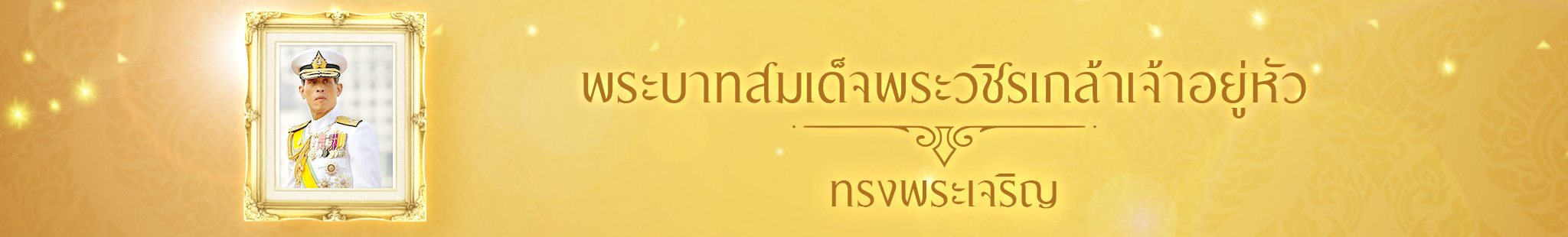Product activation for Windows – online & support telephone numbers
Activation helps verify that your copy of Windows is genuine and hasn’t been used on more devices than the Microsoft Software License Terms allow. There are three methods to which you can activate your product: Online via the internet, by telephone using our automated systems, and by a live support advocate.
Online: When you begin activation, Windows will try to use your internet connection to activate online. If you have problems activating online or don't have an internet connection, you can activate by phone. Follow the “Activate using an Internet Connection” method below to attempt via the internet.
Automated System & Live Support Advocate: To get the telephone number for activation support, follow the “Activate by Phone” method below. You will get the option to activate your device over the phone. Please attempt to activate using this method and if you're not able to complete activation successfully, you will be connected to Microsoft support for your region and country.
เปิดใช้งานผลิตภัณฑ์สำหรับ Windows – ออนไลน์ & หมายเลขโทรศัพท์ฝ่ายสนับสนุน
การเปิดใช้งานช่วยยืนยันว่าสำเนา Windows ของคุณเป็นของแท้และไม่ได้ถูกใช้บนอุปกรณ์มากกว่าที่ข้อกำหนดสิทธิ์การใช้งานซอฟต์แวร์ของ Microsoft อนุญาต มีสามวิธีที่คุณสามารถเปิดใช้งานผลิตภัณฑ์ของคุณ: ออนไลน์ผ่านอินเทอร์เน็ต ทางโทรศัพท์โดยใช้ระบบอัตโนมัติของเรา และโดยผู้สนับสนุนที่สนับสนุนสด
ออนไลน์:เมื่อคุณเริ่มเปิดใช้งาน Windows จะพยายามใช้การเชื่อมต่ออินเทอร์เน็ตของคุณเพื่อเปิดใช้งานออนไลน์ หากคุณมีปัญหาในการเปิดใช้งานออนไลน์หรือไม่มีการเชื่อมต่ออินเทอร์เน็ต คุณสามารถเปิดใช้งานทางโทรศัพท์ได้ ทำตาม วิธี “ เปิดใช้งานโดยใช้การเชื่อมต่ออินเทอร์เน็ต ”ด้านล่างเพื่อพยายามผ่านอินเทอร์เน็ต
ระบบอัตโนมัติ & ผู้สนับสนุนการสนับสนุนสด : หากต้องการรับหมายเลขโทรศัพท์สำหรับการสนับสนุนการเปิดใช้งาน ให้ทำตาม วิธี “เปิดใช้งานทางโทรศัพท์”ด้านล่าง คุณจะได้รับตัวเลือกในการเปิดใช้งานอุปกรณ์ของคุณทางโทรศัพท์ โปรดพยายามเปิดใช้งานด้วยวิธีนี้ และหากคุณไม่สามารถเปิดใช้งานได้สำเร็จ คุณจะเชื่อมต่อกับฝ่ายสนับสนุนของ Microsoft สำหรับภูมิภาคและประเทศของคุณ
หรือ ติดต่อที่ @sys2comshop @sale9